Use the Awarding Organisations screen to record details of examination boards. This consists of setting up the various options which make up the full information regarding the examination boards, including the completion of details of all the examinations and when they occur.
To add or edit an awarding organisation record:
-
Select Awarding Organisations from the Grids pane.
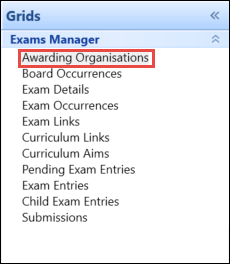
-
Click the Add button on the Exams Manager ribbon to add a new awarding organisation.
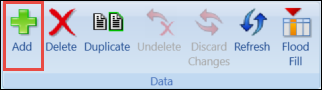
Alternatively, use the Condition Builder to locate and select an existing awarding organisation.
If required, you can navigate to other Grids screens relating to the awarding organisation by right-clicking on the relevant record and using the Go To functionality. Refer to Use the Go To Functionality for further information.
-
Enter or update the required details in the Awarding Organisation Details section.
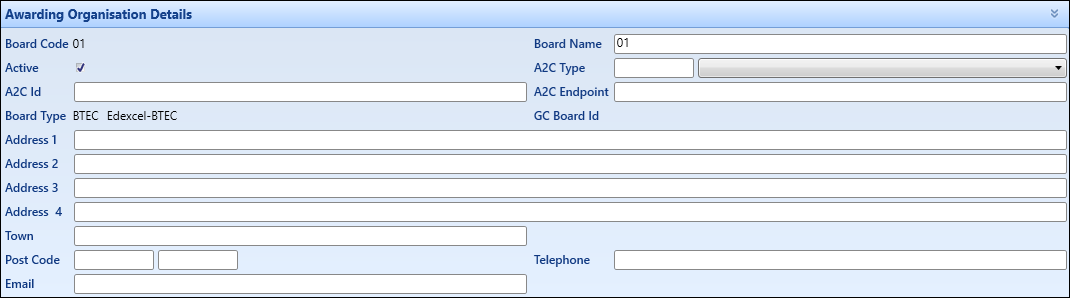
The fields in the Awarding Organisation Details section are described in the following table.
| This field | Holds this information... |
|---|---|
| Board Code | The internal, user-defined code for the awarding organisation (for example: AQA). |
| Board Name | The full name of the awarding organisation. |
| Active | Whether this board is still in use (that is: active). |
| A2C Type | The awarding organisation type. This field is currently unused but is intended for future use with integrated A2C transport. |
| A2C Id | The awarding organisation id. This field is currently unused but is intended for future use with integrated A2C transport. |
| A2C Endpoint | The awarding organisation endpoint. This field is currently unused but is intended for future use with integrated A2C transport. |
| Board Type | The exam board type. |
| GC Board Id |
The GC board identifier. Enter the relevant value for the board you are editing or creating. If you are unsure of the correct value, contact the relevant awarding body or consult their website for clarification. This is applicable to GCE or GCSE exam board types only. The Board Type must be set to GCE & GCSE to enable the GC Board Id field. |
| Address 1 | The first address line of the awarding organisation address. |
| Address 2 | The second address line of the awarding organisation address. |
| Address 3 | The third address line of the awarding organisation address. |
| Address 4 | The fourth address line of the awarding organisation address. |
| Town | The town of this awarding organisation's address. |
| Post Code | The postcode of this awarding organisation's address. |
| Telephone | The awarding organisation's telephone number. |
| The awarding organisation's email address. |
-
Click the Save button to save the record.